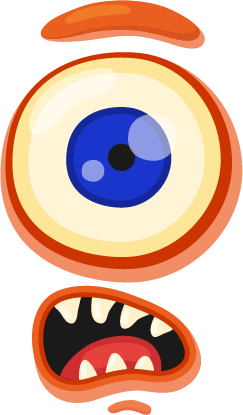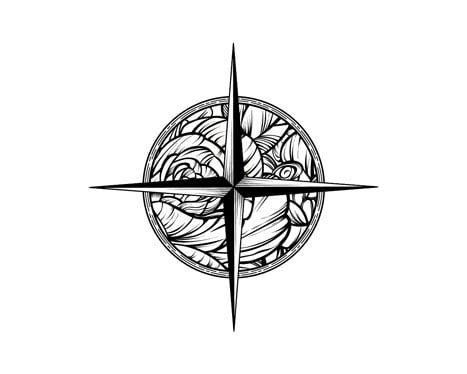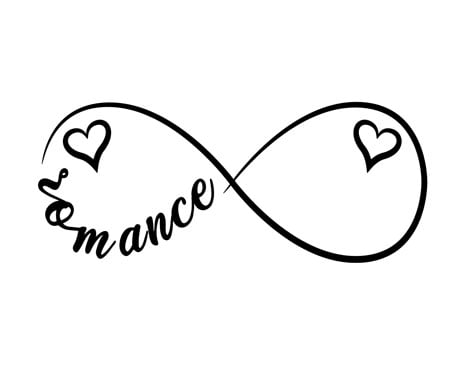Free Tattoo maker
customize online in minutes!
Free Tattoo Generator
Free Tattoo Designer
Download A Free Tattoo
download your design.
We do not charge anything!
Design Your Own Tattoo for Free
Create your Tattoo in 4 steps online!
Step 1
Pick a Tattoo Design
Choose from hundreds of Tattoo designs like Infinite tattoos, birds, hearts, compasses, wolves, feathers, Lotus flowers, Butterfly’s and more!
Step 2
Edit your Tattoo Online
With Online Tattoo Creator, you can change the colors, search and add tattoo elements, and decorations. Even upload your own tattoo design!
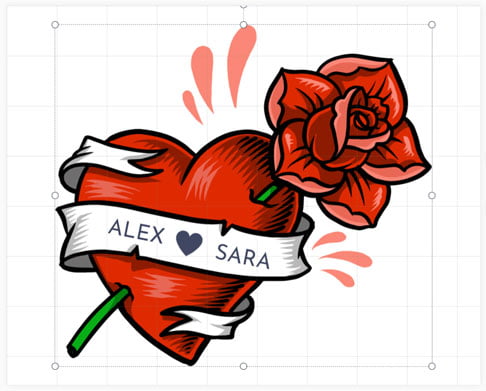
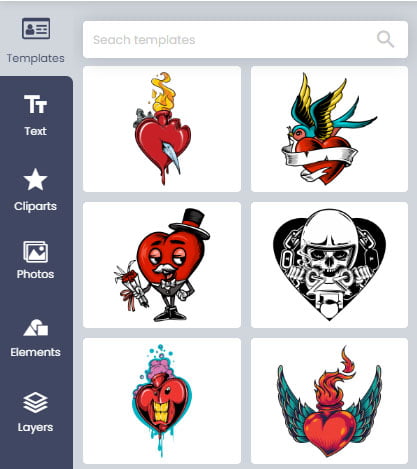
Step 3
Save & Download
Ready with your new tattoo? Great! Then download your tattoo for Free. You will receive a High-Resolution JPG & PNG file and a PDF and SVG vector file to bring to your favourite artist.
Final Step
Visit A Tattoo Artist
You can just bring the tattoo files that you received from us to your tattoo artists so that you can enjoy your tattoo! Those were 4 easy steps, right? Now let’s make your Tattoo!
We do not charge anything for downloads! All downloads are FREE!
We are the first 100%, free online tattoo maker. The use of our Tattoo editor is free, and the download is free too! Sounds good right? Yes, we know :)!
The 10 most important tips to design Your Own Tattoo!
Choose a design style that reflects your personality
When considering a DIY tattoo design, it is important to choose a style that reflects your personality and personal aesthetic. Whether you prefer intricate designs, bold lines, or minimalistic artwork, selecting a design style that resonates with you will ensure that your tattoo is a true representation of who you are.
Research different tattoo fonts
If your tattoo design includes text or lettering, exploring different font styles can help you find the perfect match for your design. Whether you prefer a classic script, bold block letters, or a more decorative font, researching font options will ensure that your tattoo looks polished and cohesive.
Select a meaningful symbol or image
Choosing a symbol or image that holds personal significance to you can add a layer of depth and meaning to your tattoo. Whether it be a symbol of strength, love, or a representation of your cultural heritage, selecting a meaningful motif will make your tattoo design even more special.
Customize your design to make it unique
Adding personal touches or customizing your design can make your tattoo truly unique and one-of-a-kind. Whether it be incorporating elements that hold special meaning to you or modifying a traditional design to suit your style, customizing your tattoo will make it a reflection of your individuality.
Consider the placement of your tattoo
The placement of your tattoo can greatly impact the overall look and feel of the design. Take into consideration factors such as visibility, size, and how the tattoo will interact with your body’s natural curves and contours. Whether you choose a discreet spot or a more prominent location, make sure the placement complements your chosen design.
Consult with a professional tattoo artist
Before committing to your DIY tattoo design, it is advisable to consult with a professional tattoo artist. Their expertise and insights can help you refine your design, make informed decisions about placement and size, and ensure that the tattoo will be executed flawlessly.
Pick the right size for your design
Selecting the right size for your tattoo design is crucial in ensuring that the artwork is proportionate and visually appealing. Consider factors such as detail level, placement, and how the design will age over time when determining the optimal size for your tattoo.
Take your time to finalize the design
Rushing the design process can lead to regrets down the line. Take your time to finalize the details of your tattoo design, ensuring that every element is exactly how you want it. Consider creating a mock-up or sketch of the design to visualize the final result before proceeding.
Think about color options
Color can play a significant role in enhancing the visual impact of your tattoo design. Whether you opt for a full-color palette or prefer a more subdued black and gray design, thinking about color options can help you achieve the desired aesthetic for your tattoo.
Ensure the design aligns with your values and beliefs
Lastly, ensure that your DIY tattoo design aligns with your values, beliefs, and personal ethos. Your tattoo should be a reflection of who you are and what you stand for, so make sure that the design resonates with you on a deeper level. By choosing a design that holds personal significance and aligns with your values, you can ensure that your tattoo remains meaningful and timeless.
Online Tattoo Creator is the one-stop solution to make a Tattoo Online!
Designing your own custom tattoo has never been easier with our free online tattoo design tool. Our innovative tattoo maker allows you to create a one-of-a-kind tattoo in just four simple steps. With our user-friendly tattoo designer online, you can unleash your creativity and personalize every detail of your design. Whether you’re looking to generate a unique tattoo design, or simply seeking inspiration, our free tattoo generator is the perfect solution. Say goodbye to cookie-cutter tattoos and hello to a custom masterpiece with our tattoos maker tool. Start designing your dream tattoo today and make a bold statement that’s as unique as you are.
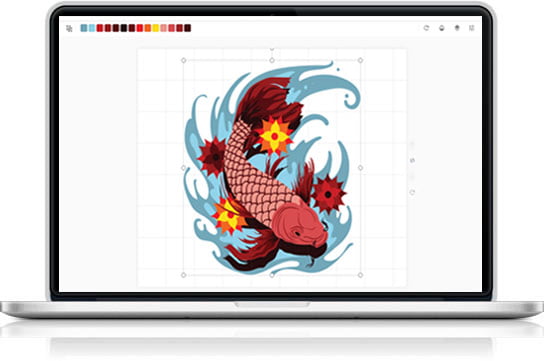

© Copyright 2024 Online Tattoo Creator. All rights reserved.